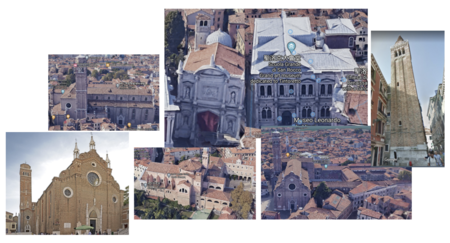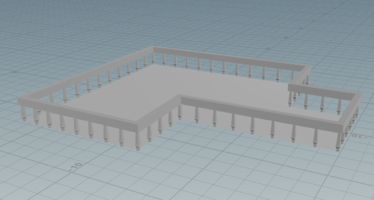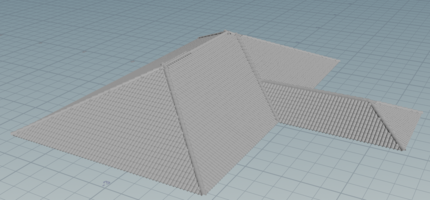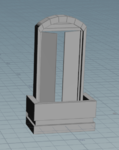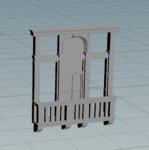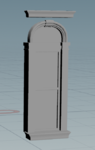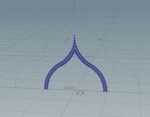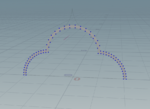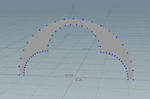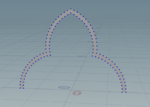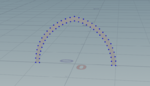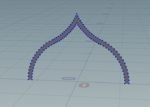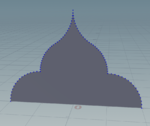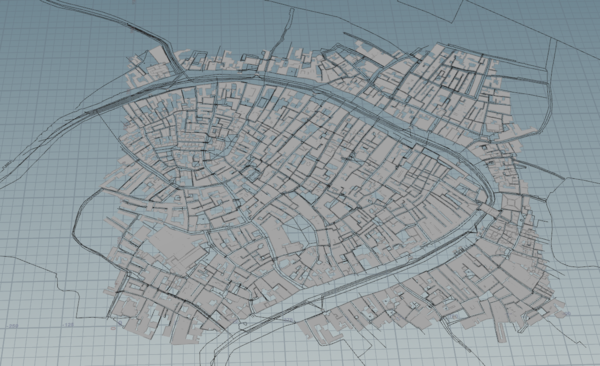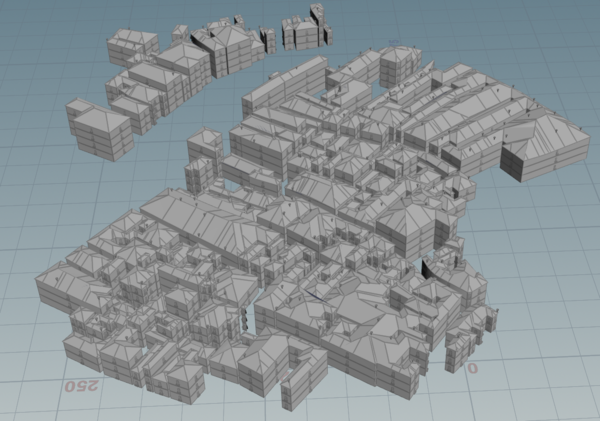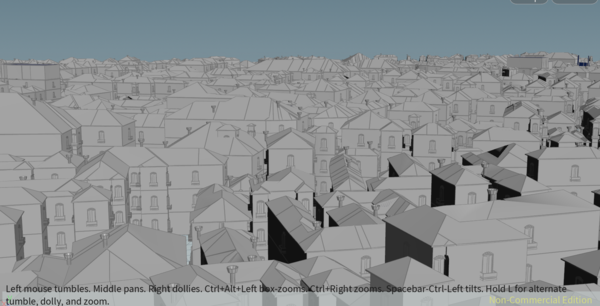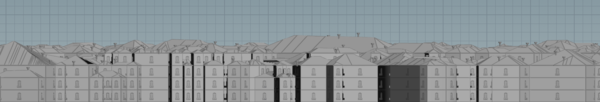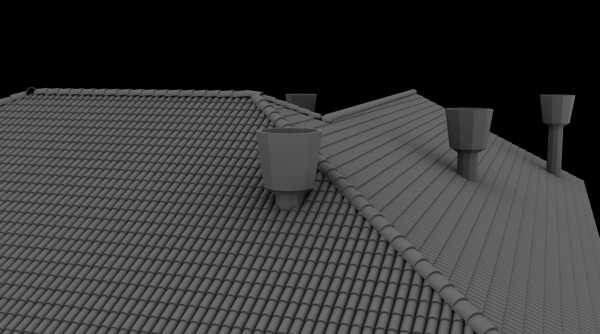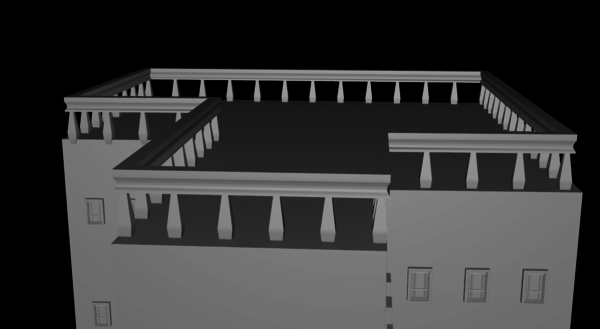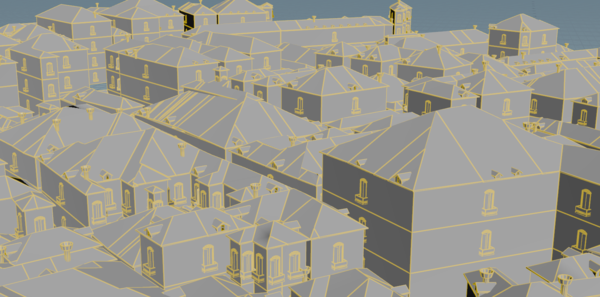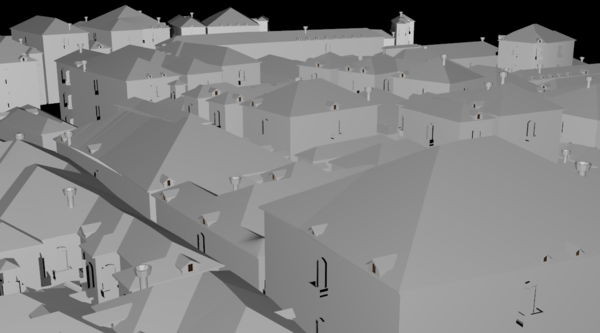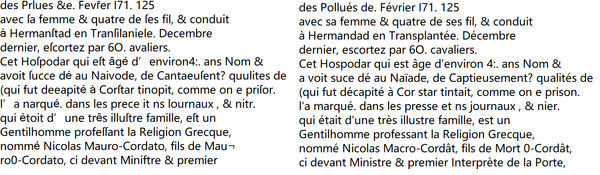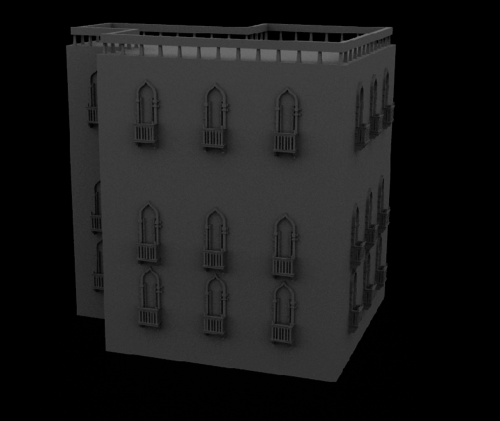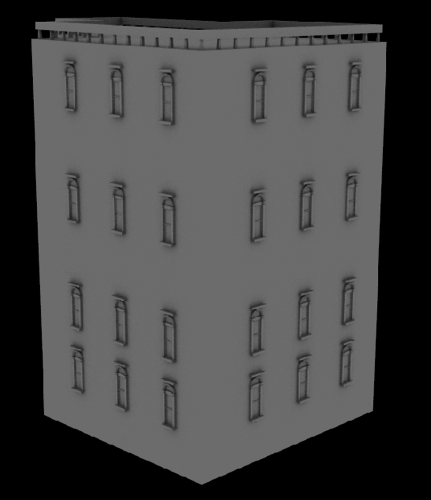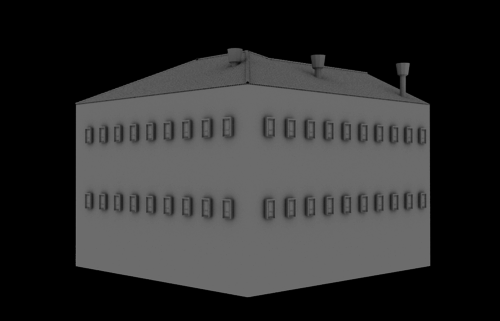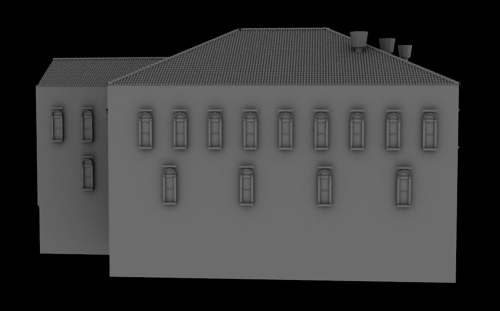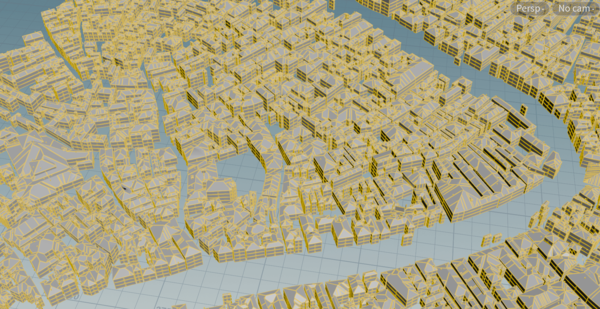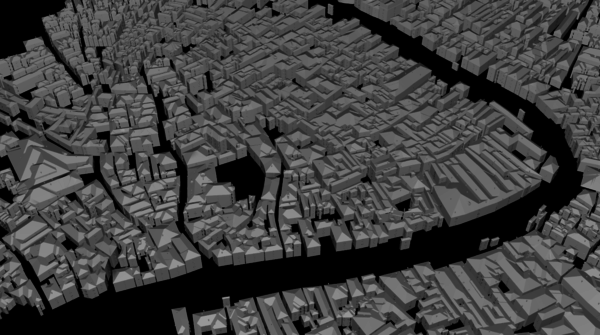Procedural Venice: Difference between revisions
Hangqian.li (talk | contribs) |
Hangqian.li (talk | contribs) |
||
| Line 243: | Line 243: | ||
===Window generator=== | ===Window generator=== | ||
Creates a window by assembling the arch, shutters, glasses, and fence. It works if users only choose some of the components. The parameters are divided into three parts. | |||
*Arch options: generates inflected ogee arch / two pointed trefoil / round trefoil / round trefoliated / pointed trefoil / pointed trefoil / two centered ogee arch / iris arch. | |||
==Methodology== | ==Methodology== | ||
Revision as of 13:56, 14 December 2020
Venetian buildings are the gems of the history of architecture, attracting researchers to explore the trajectory of style evolution assiduously. Meanwhile, lots of artists also drown themselves in recreating these architectures by various works of art to enhance the sense of immersion and reality. Because of the centuries of development and cultural communication, Venice architecture has formed its unique style, which absorbed the symbolic features of Gothic, Byzantine, Renaissance, and Baroque styles, making it almost impossible to identify only one style on the existing building. These architectural elements collaborate and are always in harmony even they came from very different ages. Maybe that's one of the reasons that in recent years, we have seen many movies and computer games whose settings are in Venice cause a stir, for it usually requires a prodigious amount of work to replicate common Venetian architectures, not to mention the complex palaces and churches.
In this project, to experiment with a more efficient way of creating the rough buildings and even the city by a procedural modeling way, we propose a building pipeline that can handle any shape of footprints and generate a reasonable simple building. It’s noted that manual work on details is still necessary to create a more realistic model. Otherwise, we may get lost in adjusting every little thing while programming the procedural method.
Introduction
Procedural modeling is an umbrella term for several techniques in computer graphics especially in geometry processing to create 3D models by sets of rules. In this project, we are going to randomly generate the Venice building models and provide users with convenient controllers as many as possible using Houdini, with VEX scripts and some visualized nodes. Our project will mainly focus on the shape part of the average building in Venice but not the landmarks which usually require special attention while modeling.
The general pipeline uses a top-down approach and can be extended from each part. The detailed description is as follows:
- City generator: creates part of city automatically.
- Footprint generator: interprets the OSM data, which contains the geospatial information of the location of Venice buildings, and randomly creates the rough shapes of buildings.
- Building generator: decides the distribution of floors and windows for one building, as well as the top-level settings of the accessories.
- Roof generator: calculates the shape of roof of the given type and lay roof tiles accordingly. For a flat roof, arrange the distribution and shape of the handrail.
- Window generator: assembles a single-window by controlling the parameters of arch, window size, shutters, and fences.
With all generator tools, we can model and iterate the base low-poly building quickly.
Motivation
The creation of compelling models is a crucial task in the development of successful movies and computer games. However, modeling large three-dimensional environments, such as Venice city, is a very expensive process and can require several years' worth of labor. Fortunately, industries have come up with several procedural modeling methods to speed up the process and Houdini is one of the most popular tools.
In this specific project, most Venetian buildings (except for some landmark buildings such as churches and palaces), can also be automatically generated using the procedural method because from the visual perspective, they share the same construction pattern. Using the procedural generating method will save a lot of work and cost for quickly testing and iteration the scenarios. Another important reason is that the built-in architecture node in Houdini is still in the beta testing phase and only provides very limited parameters. What’s more, it lacks the functions for generating roofs and windows, which are both essential in procedural Venice. We also find that a large number of inner nodes makes the customizing become difficult and slows the cooking speed. So it will help a lot if we can have our generating pipeline.
Project Plan and Milestones
- Finished: Finshed as planed
- Delayed: Not finished as planed
- Changed: Replaced by other method or abandoned
| Date | Task |
|---|---|
| By Week 4 |
|
| By Week 5 |
|
| By Week 6 |
|
| By Week 8 |
|
| By Week 10 |
(We didn't use this method because we think it is difficult to make Venetian style building roof using this method) |
| By Week 11 |
|
| By Week 12 |
(Abandoned because we want to focus on Houdini modeling generator, importing to Unreal might face new conflict and Unreal5 which comes next year will be much more powerful than Unreal4) |
| By Week 13 |
(Abandoned because we do not import it into Unreal 4 Engine) |
| By Week 14 |
|
Node handbook
This part provides the basic descriptions for important nodes and their parameters.
Building generator
Control the total number of floors, resample the footprint outline to decide the distribution of floors and windows, and provide basic information for adding accessories. The parameters are divided into three parts.
- Building options: Converts the footprint to a rough building shape.
| Parameter | Overview |
|---|---|
| Number of floors | Decides the number of floors. The max value is 10. |
| Default height | Controls the default height for each floor. If there is no overriding height for specific floors, it will be used as the floor height. |
| Default resample | Resamples the edges of the footprint by inner points and adjusts the width for every window unit. If there is no overriding resample value for specific floors, it will be used as the resample value. |
- Window options: Sets the concrete position of window units.
| Parameter | Overview |
|---|---|
| Default position | The vertical distance from the window bottom to the floor. If there is no overriding value for specific floors, it will be used as default. |
| Default window height | Default height of the window placeholders. This value may differ from the actual height of the window models. |
| Default window width | Default width of the window placeholders. This value may differ from the actual width of the window models. |
- Details: Applies overriding control over specific floors.
| Parameter | Overview |
|---|---|
| Floor index | The floor needs to be modified. |
| Height | Rewrites the height of the floors. |
| Resample length | Rewrites the resample value of the floors. |
| Window options - Position | Rewrites the window position of the floors. |
| Window options - Height | Rewrites the window height of the floors. |
| Window options - Width | Rewrites the window width of the floors. |
Roof generator
Constructs a hip/gable/flat roof by the given type and distributes tiles automatically. For the hip/gable roof, only external corners will be covered by tiles.
| Parameter | Overview |
|---|---|
| Expansion | Expands the footprint of the roof from the base footprints. |
| Roof type | Switches among hip/gable/flat roof types. |
Notice that it may take a while to generate a single hip or gable roof because of the boolean operation on tiles.
Fence generator
Creates a fence on the given polyline. This node is automatically called while generating the flat roof.
| Parameter | Overview |
|---|---|
| Resample | Controls the subdivision level of the pillars. Smaller value gives preciser controls over the pillar shapes. |
| Length | Controls the length of the pillars. |
| Common pillars | Controls the curve and thickness of the common pillars that are on the middle of polyline segments. |
| Special pillars | Controls the shapes of special pillars that are on the ends of polyline segments. |
| Fence | Controls the shapes of fence. |
Ledge generator
Creates continuous or separated ledges on the given polyline.
| Parameter | Overview |
|---|---|
| Type | Switches between continuous ledges and separated ledges. |
| Length | Controls the length of ledges in vertical direction. |
| Extrusion | Controls the length of ledges in horizontal direction. |
| Carve | Cuts the ledges from the give ratios. Only works for separated ledges. |
| Fence | Controls the shapes of fence. |
Ledge decoration generator
Creates uniformly distributed decorations under the roof. Most of the parameters can be found in fence generators.
Window generator
Creates a window by assembling the arch, shutters, glasses, and fence. It works if users only choose some of the components. The parameters are divided into three parts.
- Arch options: generates inflected ogee arch / two pointed trefoil / round trefoil / round trefoliated / pointed trefoil / pointed trefoil / two centered ogee arch / iris arch.
Methodology
Classification of Venetian buildings
Correctly classifying Venetian buildings is very important in this project. Using Google map of Venice, pictures on Google, we classify Venetian buildings into 3 types, which are churches, simplified normal buildings, and palaces (as the pictures below). For churches and palaces, due to their sophisticated design, they have more features and types than simplified normal buildings. Especially for churches, because of its uniqueness, procedural modeling is of little significance compared to manually modeling. After considering the technical difficulties and workload, we decided to focus on simplified Venetian buildings.
Venetian building types:
- Churches (Need to model manually because of the uniqueness of the church)
- Palaces
- Simplified buildings
We can see that compared with palaces, simplified buildings have regular cubic shapes. The roofs are mostly sloping roofs with chimneys. The windows are simpler than palaces, and there are fewer windows with carved rails. Simplified Venetian style buildings has different components. We can classify them through texture(color, wall damages), chimneys, windows, doors.
Different component types:
- Windows
- Chimneys
- Roofs
Roof generator
- Two Roof types
- Roof details
We used the 3D modeling software Maya to build some chimney models and exported the FBX file to Houdini. A certain density of points can be randomly generated on the plane of the roof of the house so that the chimney with the normal upward is assisted on the corresponding point.
Window generator
For the window generator, in the actual project, we did it in two methods at the same time:
- One is to use the Maya modeling software to model the Venetian windows then import it into the Houdini engine. The advantage of this method is that it is relatively straightforward and we can use the Maya for complex window structures. However, the disadvantage is that there are not many variables that can be programmed and automatically controlled.
- Another method is to use Houdini to program the windows. We chose the arched window structure to generate it, using the tangent relationship of the circle to generate a total of 7 types of arched structures. But due to the time limitation, we did not finish the whole window structure.
Simplified Building model
Compared with Houdini's original Building generator, our building generator has a simpler structure and at the same time increases the control of the roof shape, which can better fit the roof shape of Venice.
Venice city generator
OpenStreetMap of Venice is used as a reference to pinpoint the location of every building. Using the sideFX Labs tools, the Venice city buildings' locations could be pinpointed in Houdini, and the street information and building inner parts are filtered using OSM filter node. Because there are some overlaps between different surfaces, so we add a boolean node and union the overlap surfaces.
In this step, we connect the OSM data to our building generators. First, we traverse all OSM surfaces and use each OSM surface as the bottom surface to reconstruct the building generator. All OSM surfaces are separated into individual small surface, and a single building is generated on the small surface specifically, the height of the building and the height of the roof bottom are given the same random height.
Quality Assessment
Roof generator assessment
We have made two types of roof generators. For different shapes of ground, our roof generator can automatically generate the corresponding shape of the roof.
- It can be seen that for a single roof, the roof can be automatically covered with tiles if the amount of computer calculation allows. On the roof of Venice, there are tiles neatly arranged on the roof, but due to the age, some tiles have faded and some degree of damage has also appeared.
- Among the buildings in Venice, a very small part of the roofs (mostly on the riverside) are fence-style. You can compare the following two pictures. Our second roof generator restores this type of roof style.
- We can see that the roofs of Venice show irregular shapes. The roofs are vertical and inclined, but in our city generator, there are only inclined ones. That is because our vertical roof structure has some bugs when dealing with a large number of irregular models. So we commented it out temporarily. It can be seen that the effect of our roof generator results in fitting irregular roofs is very close to the real situation.
- We compared the top view of the roof near San Giacomo di Rialto in the real Venice with roofs generated by our roof generator, and found that from the top view, the shape and style of the roof are basically similar to the real Venice(the green box parts below). But if you look carefully, there will be some differences, for example, if there is an open space in the middle of the building, this area may be filled in the generated model(the red box below). At the same time, the roof will also have some randomly generated structures, just like the strange structures that would appear in real Venice.
Building generator assessment
we used the building generator randomly generating two buildings for assessment, with different types of windows and roofs.
- For buildings near the river, there will be a small number of fence-type roof buildings. When classifying, we classify them as palaces. In our single building generator, this type of building can be reproduced well. The disadvantage is that there are still some details missing, such as flower pots outside the windows, corner decorations, etc., which can be attached to the building generator in the same way as windows.
- For simple buildings, which are also the buildings with the most in Venice, we can see that our randomly generated buildings can also reproduce this type of building. We can control the number of windows on each floor, the height of each floor, the total number of floors. However, it has the same drawbacks as the last one: in a real Venetian architecture, there will be many details, such as clothes poles, telephone poles, etc., which need to be constantly improved to look more real. Compared to the real Venice, our generated models are still too clean, too neat, and lack traces of years.
City generator assessment
We used Houdini to generate 1,407 buildings in the central area of Venice. Compared with Google Maps 3D, from the perspective of a bird's-eye view, we can see that the generated city are very similar to Google 3D map.
Limitation
Running time limitation
For procedurally generated roof with tiles, if all building tiles in the city are generated procedurally, it will cost a lot of computing time and resources. For a tile, there are more than 10 faces, and it takes much time to generate a roof covered with such tiles using Houdini(with GTX1060). Our test city OSM scene has 153 building planes, which is quite small compared to the real size of Venice. If we generate all the roofs covered with tiles, then it will definitely take hours or even days. We think Applying UV mapping to the roof can be an alternative method to deal with the roof tiles.
Archetecture Precision limitation
At present, the procedural generation of Venetian buildings can only correspond to the bottom contour of the building. However, it cannot automatically match the number of building windows, window styles, roof shapes, and other factors of the buildings. We have not build a connection with data points or pictures of Venice, which is very difficult in Houdini engineer.
Dilapidated
We did not think about the dilapidated problem when we actually modeled. Actually, many tiles in Venice buildings are damaged, many walls are worn, many bricks are missing, and many chimneys are damaged. The houses we generated are too clean, too tidy, no clothesline, no flower baskets, no breath of life, and lack of traces of yeas.
Github Link
References
Literatures
[1] Tavakkol, Sasan & Han, Feng & Mayer, Brandon & Phillips, Mark & Shahabi, Cyrus & Chiang, Yao-Yi & Kiveris, Raimondas. (2020). Kartta Labs: Collaborative Time Travel.
[2] Răzvan, Cristea. (2020). Procedural Generation of Architecture & Props.
[3] A history of world architecture (before the end of 19th century), in Chinese.
[4] Procedural Modeling of Buildings. Article in ACM Transactions on Graphics · July 2006
Tutorials
[1] CITY BUILDING WITH OSM DATA
[2] Houdini Procedural House Tutorial
[3] Houdini Procedural Simple House
[4] Mystic Tower
[5] SideFX Houdini - Beginner Series / Pumpkin Hell
[6] Procedural Props Modelling
[10] Level Builder