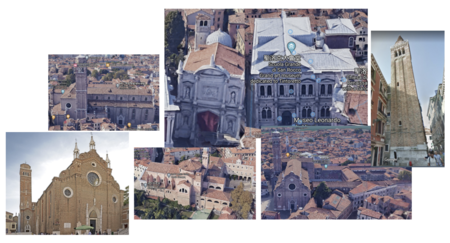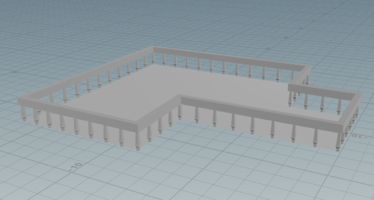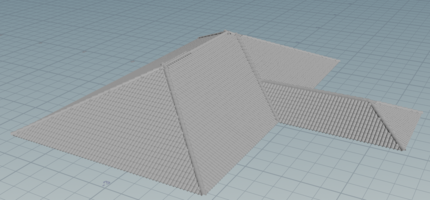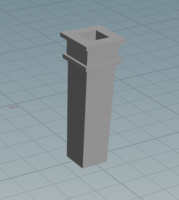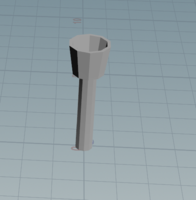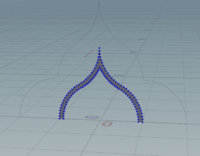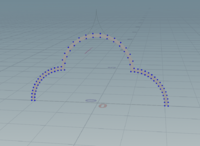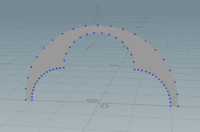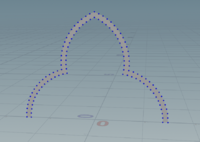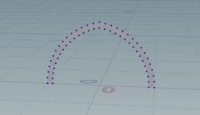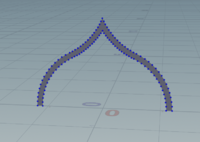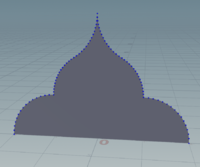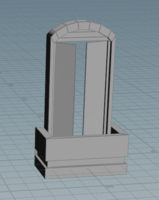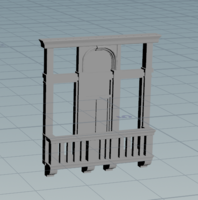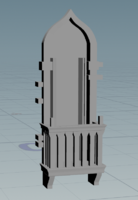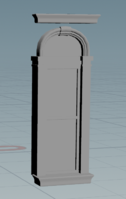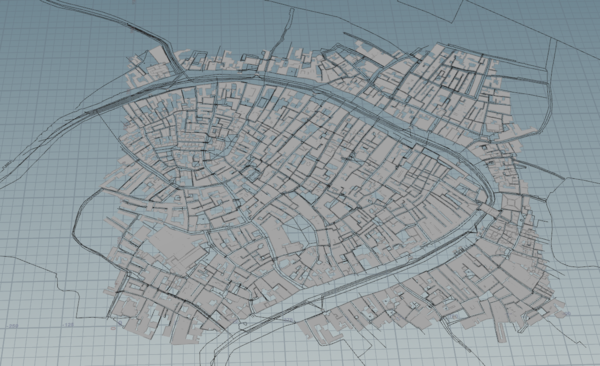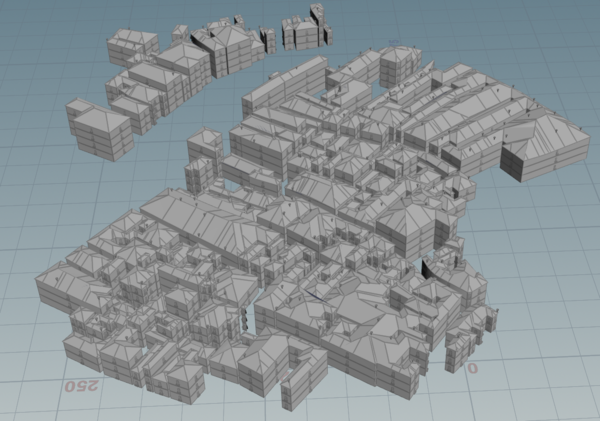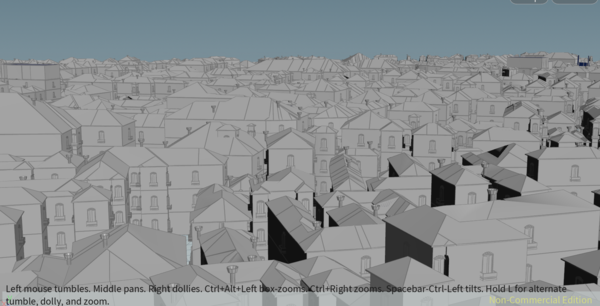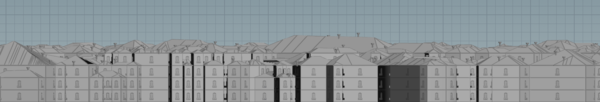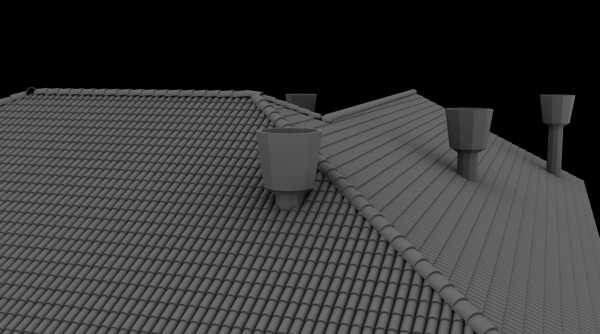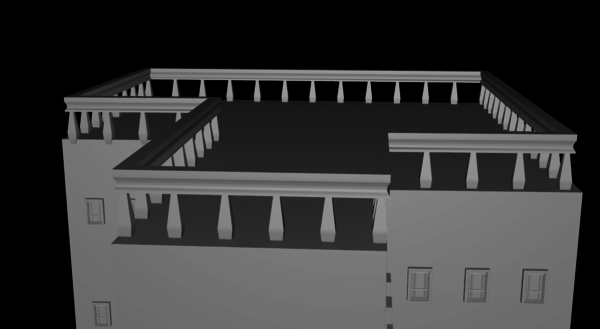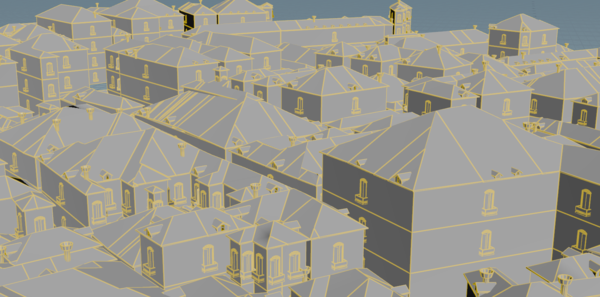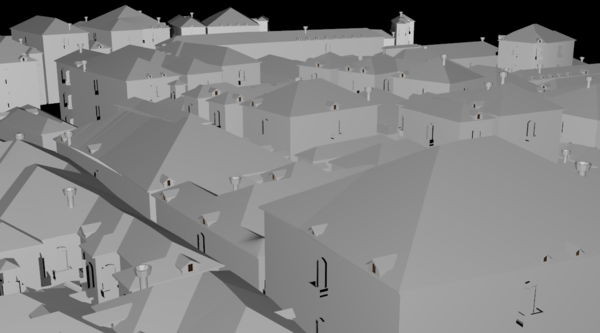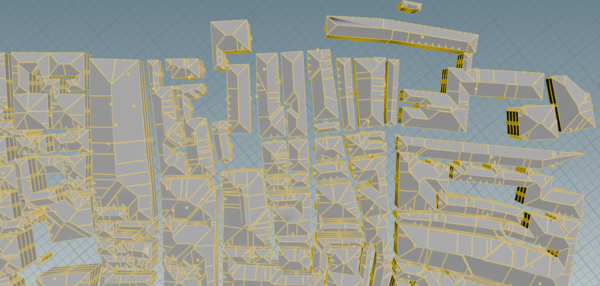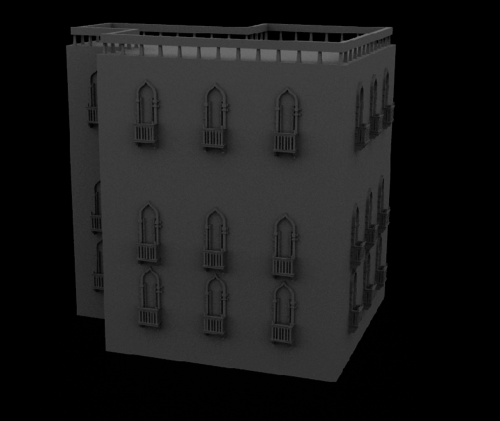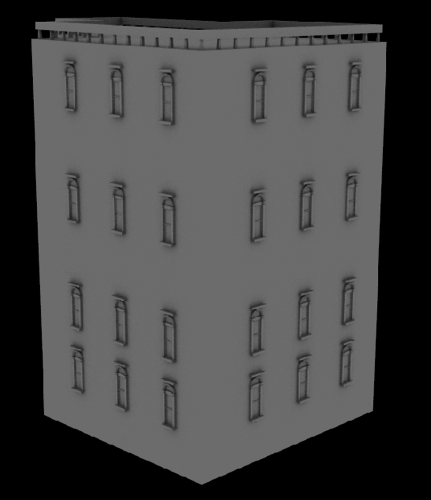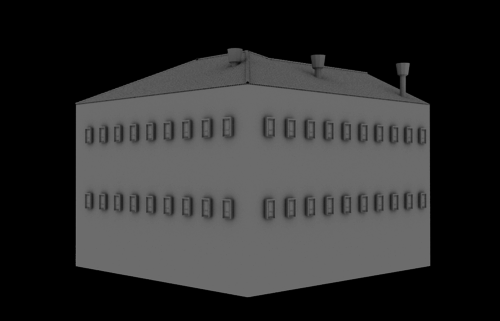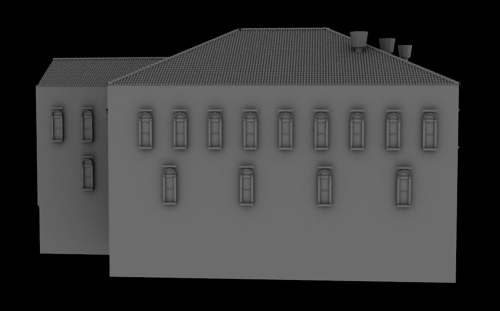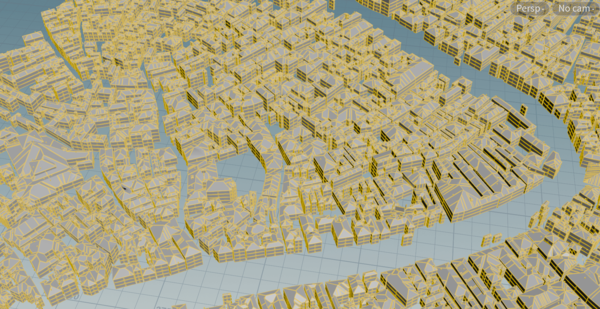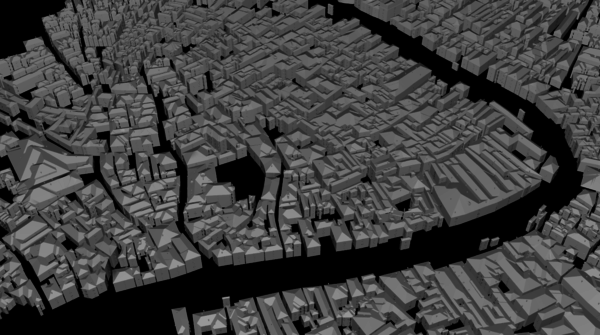Procedural Venice
measurement
Project plan and milestones (10%) (>300 words)
Detailed description of the methods (10%) (>500 words)
Quality assessment (10%) (>300 words)
Motivation and description of the realization (10%) (>300 words)
Introduction
Procedural modeling is an umbrella term for a number of techniques in computer graphics to create 3D models and textures from sets of rules. In this project, we are going to randomly generate the Venice building models using Houdini, with VEXpression script and visualized nodes. Our project will mainly focus on the shape part of the models, but not the texture part.
We use Houdini for procedural modeling:
(1) Based on OpenStreetMap data, which is the original location of Venice buildings, to randomly create the Venitian style buildings.
(2) At this stage, considering the difficulty and time of the project, only focus on the Venetian roof and window style.
(3) Divide the city generator into building generator, divide building generator into roof generator, window generator etc(Figure 1).
Motivation
The creation of compelling models is a crucial task in the development of successful movies and computer games. However, modeling large three-dimensional environments, such as Venice city, is a very expensive process and can require several years worth of labor.
As for Venetian buildings, except for some landmark buildings such as churches and palaces, most of them are similar Venetian style buildings that could automatically generated using the procedural method. By using the procedural generating method, it will save a lot of artwork and cost.
Project Plan and Milestones
- Finished: Finshed as planed
- Delayed: Not finished as planed
- Changed: Replaced by other method or abandoned
| Date | Task |
|---|---|
| By Week 4 |
|
| By Week 5 |
|
| By Week 6 |
|
| By Week 8 |
|
| By Week 10 |
(We didn't use this method because we think it is difficult to make Venetian style building roof using this method) |
| By Week 11 |
|
| By Week 12 |
(Abandoned because we want to focus on Houdini modeling generator, importing to Unreal might face new conflict and Unreal5 which comes next year will be much more powerful than Unreal4) |
| By Week 13 |
|
| By Week 14 |
|
Methodology
Classification of Venetian buildings
Correctly classifying Venetian buildings is very important in this project. Using Google map of Venice, pictures on Google, we classify Venetian buildings into 3 types, which are churches, simplified normal buildings, and palaces (as the pictures below). For churches and palaces, due to their sophisticated design, they have more features and types than simplified normal buildings. Especially for churches, because of its uniqueness, procedural modeling is of little significance compared to manually modeling. After considering the technical difficulties and workload, we decided to focus on simplified Venetian buildings.
Venetian building types:
- Churches (Need to model manually because of the uniqueness of the church)
- Palaces
- Simplified buildings
We can see that compared with palaces, simplified buildings have regular cubic shapes. The roofs are mostly sloping roofs with chimneys. The windows are simpler than palaces, and there are fewer windows with carved rails. Simplified Venetian style buildings has different components. We can classify them through texture(color, wall damages), chimneys, windows, doors.
Different component types:
- Windows
- Chimneys
- Roofs
Roof generator
Two Roof types
Roof details
We used the 3D modeling software Maya to build some chimney models and exported the FBX file to Houdini. A certain density of points can be randomly generated on the plane of the roof of the house so that the chimney with the normal upward is assisted on the corresponding point.
Window generator
At the same time, we used Maya to make some window models, import them to Houdini Engine.
Simplified Building model
Venice city generator
OpenStreetMap of Venice is used as a reference to pinpoint the location of every building. Using the sideFX Labs tools, the Venice city buildings' locations could be pinpointed in Houdini, and the street information and building inner parts are filtered using OSM filter node. Because there are some overlaps between different surfaces, so we add a boolean node and union the overlap surfaces.
In this step, we connect the OSM data to our building generators. First, we traverse all OSM surfaces and use each OSM surface as the bottom surface to reconstruct the building generator. We
Quality Assessment
Roof generator assessment
We have made two types of roof generators. For different shapes of ground, our roof generator can automatically generate the corresponding shape of the roof.
- It can be seen that for a single roof, the roof can be automatically covered with tiles if the amount of computer calculation allows.
Window generator assenssment
- Different windows styles
Building generator assessment
City generator assessment
We used Houdini to generate 1,407 buildings in the central area of Venice. Compared with Google Maps 3D, from the perspective of a bird's-eye view, we can see that the generated city are very similar to Google 3D map.
Limitation
Running time limitation
For procedurally generated roof with tiles, if all building tiles in the city are generated procedurally, it will cost a lot of computing time and resources. For a tile, there are more than 10 faces, and it takes much time to generate a roof covered with such tiles using Houdini(with GTX1060). Our test city OSM scene has 153 building planes, which is quite small compared to the real size of Venice. If we generate all the roofs covered with tiles, then it will definitely take hours or even days. We think Applying UV mapping to the roof can be an alternative method to deal with the roof tiles.
Archetecture Precision limitation
At present, the procedural generation of Venetian buildings can only correspond to the bottom contour of the building. However, it cannot automatically match the number of building windows, window styles, roof shapes, and other factors of the buildings. We have not build a connection with data points or pictures of Venice, which is very difficult in Houdini engineer.
Dilapidated
We did not think about the dilapidated problem when we actually modeled. Actually, many tiles in Venice buildings are damaged, many walls are worn, many bricks are missing, and many chimneys are damaged.
Github Link
References
Literatures
[1] Tavakkol, Sasan & Han, Feng & Mayer, Brandon & Phillips, Mark & Shahabi, Cyrus & Chiang, Yao-Yi & Kiveris, Raimondas. (2020). Kartta Labs: Collaborative Time Travel.
[2] Răzvan, Cristea. (2020). Procedural Generation of Architecture & Props.
[3] A history of world architecture (before the end of 19th century), in Chinese.
[4] Procedural Modeling of Buildings. Article in ACM Transactions on Graphics · July 2006
Tutorials
[1] CITY BUILDING WITH OSM DATA
[2] Houdini Procedural House Tutorial
[3] Houdini Procedural Simple House
[4] Mystic Tower
[5] SideFX Houdini - Beginner Series / Pumpkin Hell
[6] Procedural Props Modelling
[10] Level Builder